Follow Us x

Enjoy Lighting-Fast Internet Service in Davenport, IA or the Quad Cities Area

Contact our professional networking contractors
Reliable TV and Internet Service Are Within Reach
Work with Done Right TV in Davenport, IA or the Quad Cities area
Do you need someone to mount your TV and hook you up with a great TV service package? Does your home or office need high-speed internet? No matter what your networking needs are, Done Right TV can provide reliable solutions.
We offer comprehensive internet, TV, live broadcasting and LED services to clients throughout Davenport, IA and the Quad Cities. Whether you're a residential or commercial client, we have the experience required to address your networking and connectivity needs. Call 563-355-7490 now to learn more about our TV and internet services.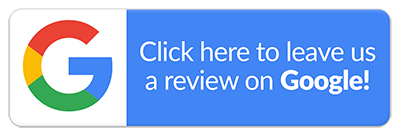
Certified Installer For Elon Internet
What can we do for you?
Done Right TV has your back with everything from simple TV mounting projects to whole-business networking hookups.
You can count on us for...
Internet services. We'll make sure your home or office has high-speed internet that can support multiple users and streamline your daily tasks.
TV services. We can mount TVs, install concealed wires and set you up with an affordable TV service package.
Live broadcasting services. We can set up a live broadcast for any event on your calendar, so you can reach a wider audience.
LED services. We can install an LED TV for you or rent you the LED monitors you need for temporary use.
When we're finished, you'll be able to surf the web or livestream your corporate event with ease. Discuss your networking and connectivity needs with us today.
Find an Affordable TV Service Package
We offer several service options and can set everything up for you
Take your corporate event to the next level
Live broadcasting at corporate events has become a pivotal tool for global connectivity and audience engagement.
Not only does it transcend geographical barriers, but it also fosters real-time interactions. Work with our live broadcasting company for your next:
- Appreciation ceremony
- Shareholder meeting
- Company milestone
- Networking event
- Product launch
- Board meeting
- Trade show
Your out-of-town executives and employees will be able to share in the company's success. Do you have a corporate event coming up? Speak with our team about your goals today. We'll help you reach more audience members.
Why choose Done Right TV?
There are several reasons why Davenport, IA and Quad Cities residents trust our professionals for their internet, LED, broadcasting and TV service needs. For instance...
01
We have over 25 years of experience
02
We provide excellent customer service
03
We've won several national awards from Dish
04
We're accredited by the Better Business Bureau (BBB)
Do you have questions for our team? Contact us today to find out more.
